Jungle Tank Rescue
A downloadable game for Windows
A Tank arena-game inspired by Stramash game and Predator movie...
Find the marines, avoid the predators, wake the temple's secret, get to the chopper.
Controls: W(Drive), S(Reverse), E(Shoot), Mouse(Aim/Steer), Space(RADAR),
P(Pause)
On a search & rescue mission to locate some missing Marines,
you discover an old tank, abandoned deep in the jungle.
Inside the tank are signs of a struggle, but where are the crew?
Hearing noises from outside, you quietly close the hatch and listen.
....there's something moving out there!
Through the trees, frightening shadows race quickly towards you.
Frantically cranking the tank's engine, it whirs and sputters into action.
Roaring through the undergrowth, you careen towards a distant landmark...
An Ancient Temple! May her secrets vanquish these fierce invaders? (made with the free version of Coppercube 6.5.1 - no coding used)
(made with the free version of Coppercube 6.5.1 - no coding used)
Download
Click download now to get access to the following files:
Development log
- Marine CorpsesDec 06, 2022
- New realistic Tank!Nov 28, 2022
- Updated visuals...Nov 28, 2022
- RADAR added...Nov 25, 2022
- Almost finished...Nov 23, 2022
- UpdateNov 22, 2022

Comments
Log in with itch.io to leave a comment.
Awesome game!
Thank you. Glad you like it.
I thoroughly enjoyed this game and included it in a fan-made Predator video. Please keep up the great work.
Thank you so much LuckyMerc - really pleased that you enjoyed playing it!
excelent game vp
you are the best
Thank you Mohamad, glad you like it! I've nearly finished the crafting template for you.
thank you vp
I've enclosed your gameplay in my compilation video as I can hope more people will play & support you :)
OOhhh! Thank you so much LuckyMerc. I'll check it out and subscribe. Appreciate your kindness!
Excellent game VP! The gameplay is smooth and very fun! The graphics is the same level of Unity or Unreal, the jungle has a good atmosphere! Great!
Thank you for your kind comments Andgameplay! I'm glad you like the game so far.
really nice touch adding the scanlines.png
i think the game is is very challenging in my opinion,t so hard to see the aliens quickly enaugh
you could add a radar into the game .. just a suggestion
wish the game well
Thanks Coa!
Yes, I think a RADAR is a great idea - I can to add that feature in along with a few other upgrades. Maybe the player can find the RADAR and a weapon upgrade etc. I had planned to do waves of enemies - where each wave will run slightly faster than the last....
A few game-play tips:
1- You can hear the direction and distance of the alien footsteps - but you have to stop the tank and listen closely to figure out where they are (I used 3D nodes for the audio), the footsteps will get louder and louder and pan left/right.
2- The aliens growl when they are very close to you. If they're right behind you, weave through the trees to slow them down and then quickly turn and shoot (you can also reverse in a straight line for this).
3- The "clicking" sound represents a new alien being spawned - they will always start far away (on the edge of the map) and run directly towards you in a straight line - so the center of the map is generally the safest place to rest, whilst the edges of the map may be the most dangerous.
4- If you stay in the center of the map, you can pivot the canon in a circle to pick-off the enemies whilst keeping a look-out for the Marines.
5- While doing this, try to keep the alien-count as low as possible so they can't attack you form multiple sides.
6- Whenever you spot a marine in the distance, drive to them, then quickly return to the center for safety.
7- Once you've collected all 5 Marines, you can then try to find the Temple (in the corner of the map, you can hide inside it.
8- The temple door will remain locked until you retrieve all the marines.
9- Stay inside the temple for a surprise (not finished yet).
i like more to drive around and get marines and shoot incoming Aliens.
im on laptop so there is no 3d sound
its very challenging my score is 11
RADAR has been added now COA. Press "Spacebar" to activate. It should make the game a little bit easier to play now. Thanks for the suggestion!
the radar is very nice but i have problems with the latest release
The game playes for few sec then crashes maby the game is not for low end laptops?
I'm not sure why it's crashing for you COA.
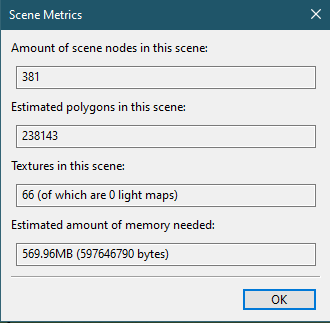
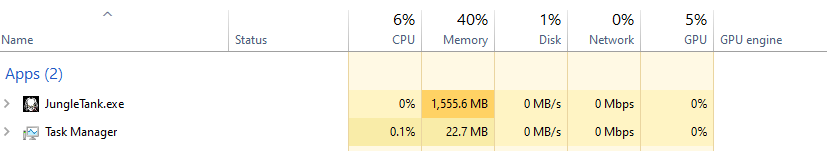
What are the specs of your machine?
Here are the scene metrics and my TaskManager:
It's using DirectX9 renderer
Dynamic lighting
The scene has 250,00 polys
Requires around 1.5 GB RAM...
Very interesting game! The sound effect is very addictive! But I want to know whether you have used shaders in the game. Your rebel county and this game seem to play a fuzzy filter when running on my computer?
Hi, thanks for your comments BG game! I don't use shaders or filters - but for the Rebel County, I made a 2D overlay (scanlines.png) which is meant to look "oldskool".
Both Rebel Country and this game are also low screen-resolution (800x600) which is probably why it looks fuzzy. For rebel county, I also scaled-down the texture-sizes which has blurred them (so I added the scanline.png to disguise it slightly).
The reason I lowered the resolution is to optimise the game - the Rebel County game was starting to struggle with slow-down on my i7 with 16GB RAM and 3GB GPU and the file-size was starting to creep up over 2GB and I have plans to add a lot more to it - I'm fairly new to making games - I can't code, so I use the visual editor for everything - I just decided to make it very low-res, very low poly to work around the limitations and slow-downs. Eventually, if I learn to code, I can make better games in the future.
Because Jungle rescue will not bet a big game, if you want, I can upload a separate version of Jungle Rescue, with higher resolution to see if that looks any better?
No, VP. I just need this technology to reduce the resolution, and my goal is to achieve it! Can you tell me the detailed method?
I see, yes of course. It's 00:50am here, so I'll write a detailed guide for you tomorrow/later today, to explain what I did to achieve it.
Thank you very much!VP
No problem at all BC Game.
To set the game to a lower resolution without using shaders, I used the following settings in Coppercube's "Publish Settings" for windows.exe (target):
"Fixed/Exclusive" (YES)
"Window Resolution" =800x600
"Colour Depth" =32Bit
"Target FPS" =260
"Fullscreen" (YES)
"Use Desktop Resolution for Screen?" (NO)
"V-sync?" (No)
"Antialiasing" (No)
"Physics Engine" (Collision Only)
The other step I took was to open all the textures in xnresize (free software) and batch convert all the textures to much lower resolution versions.
https://www.xnview.com/en/xnresize/
In Rebel County (for example) I down-scaled all the textures from 2048 pixels, down to 512 pixels or smaller. This had a huge impact on speeding up the game.
If you resize the original textures (without renaming them or changing the file-location), the resolution changes will automatically be reflected/updated when you next re-open your project in coppercube.
If you don't have the original textures any more, it will be a bit more work, but you can export them all using coppercube's texture window:
by right clicking the individual textures and saving as "image-name.png" (make sure you specify a suitable file-extension otherwise they'll be exported as BMP (bitmap) instead.
Save them all to a new folder, then you can batch-resize them all (using xnresize as before).
You can also manually refresh textures in coppercube (without closing/opening the project) by right-clicking a texture in coppercube's texture window and then clicking "reload texture".
It's good practice to keep a backup of the original files too, instead of overwriting them - just in case you change your mind or need the originals for any other reason later on.
A final thing I did on Rebel county was to add a scan-line.png. To do this, I just added a simple 2D overlay with the following settings:
"x Width" = 101%
"y Height" = 101%
"x Position" = -1%
"y Position" = -1%
"Draw Background?" (NO)
"Use image as background?" (YES)
"Keep image ratio?" (NO)
"Sharp Image" (NO)
If you have several 2D overlays already in your game, to make sure the scan-lines are on top of all the other layers, simply drag the scan-line overlay (in the scene-graph editor) to become a child of the others - this changes the layer ordering (parent to back, child to front).
Here are some example "scan-line overlay" images - or you can search online for "scan-line overlay.png"...
https://forums.libretro.com/t/some-scanline-overlays-w-fade-effect/18457
Make sure the image is a .png format - otherwise you wont be able to see your game through it.
You can use exactly the same technique for a "vignette" effect or a "bezel" effect, or "scratches", "HUDs", "Gun-sights", "blood-splatters", "cracked screen", "Bullet holes".. etc.
and you can turn their visibility on and off to use them as a basic visual effect (such as explosion flashes or a "player-hit" effect).
One thing worth noting - once you add a 2D overlay, when you try to click on anything in the Coppercube editor, it will select the 2D overlay instead (basically it can get in the way of editing your game). To prevent this, simply hide the 2D overlay until you publish your game (I usually just hide it and add a "Make visible: 2D overlay" instruction to the "On first Draw" action, so I never forget to enable it by accident.
Loved this update. I like the sound effects too much. Gameplay is great :)
Thank you Glitched Velocity! Glad you like it.
I plan to add hyperbolic shooting (as you suggested) and the door of the temple will open after collecting all the remains in the trees.
Very beautiful and works great!
Thank you Andgameplay! I've improved it a little bit today - I added some sounds, scenery, enemies, animations, collectibles and reverse-drive for the player tank.